- In Safari, open the app.corporatenews.info website if you want to use it as a web app.
2. From the menu bar, choose File > Add to Dock. Or click the Share button in the Safari toolbar, then choose Add to Dock.
3. Type the name that you want to use for the web app, then click Add. The web app is saved to the Applications folder of your home folder, and you can open it from the Dock, Launchpad, or Spotlight.
<- Back to Getting Started